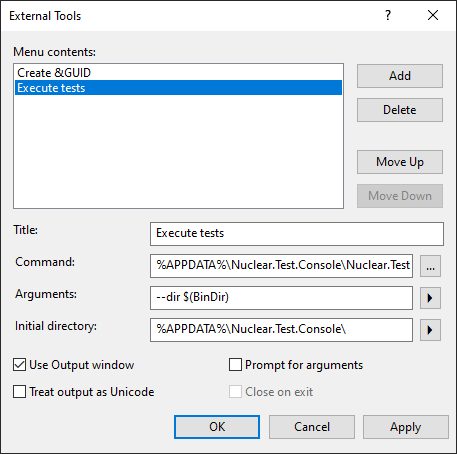Guide: Visual Studio integration
Nuclear.Test integrates into Visual Studio as well, so that tests can be executed directly from there. This makes changing code safe and easy.
Console executor
The console executor integrates into your IDE as an external tool. Navigate through the menu to Tools > External Tools..., add a new entry with the following values and check the boxes accordingly.
- Title: Execute Tests
- Command:
%APPDATA%\Nuclear.Test.Console\Nuclear.Test.Console.exe - Arguments:
--dir $(BinDir) - Initial directory:
%APPDATA%\Nuclear.Test.Console\
Executing the tests is done by clicking Tools > Execute tests in the menu. The test results will be displayed in the output window. More entries can be added, to have custom configuration files for special cases.